Hello, how can we help you better?
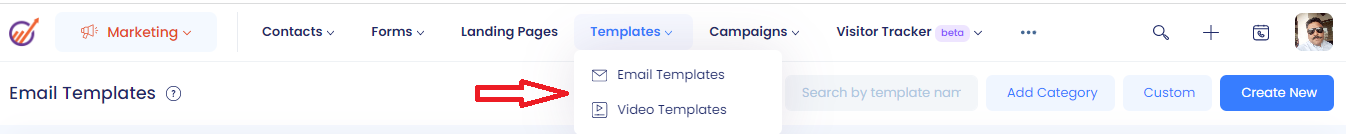
1. Email Templates:
Email marketing is one of the most effective digital marketing strategies to capture leads and convert them into customers. You can create both simple plain text emails as well as eye-appealing emails containing images or infographics and other stylish elements. Depending on the campaigns, certain emails require greater impact and they need to be attractive.
Creating Email Templates using EngageBay Builder:

You can use the HTML email templates that contain texts, images, and other elements.
- Go to the Marketing dashboard.
- Navigate to Templates > Email Templates.
- Start by clicking the Create New or Custom button. Create New will display all the pre-designed choices available. Custom will take you to the page where you can build a custom template using the pre-built blocks.
- Once you click on Create New, you can choose from pre-designed templates, design your own, create a plain-text template, manually code your own or even import templates from external sources.
- Under Themes, choose a pre-designed template. You can easily move each block by holding down the move icon on the upper left corner of each element.
- Select the Block you want to edit, and by clicking on the Pencil icon, you can make changes to the fonts, sizes, colors, etc.
- Easily add a new block using the drag-and-drop builder on the right.
- Once done, hit the Save button and name your email template. You can even Preview your template before sending it to anyone.
It will now appear on your Email Template list.
Creating EngageBay Templates using import HTML/own code:

There are two ways to build an email template using your own code. You can either build your own code or import an HTML file with a pre-written code.
To build your own code:
- Go to Marketing > Templates > Email Templates.
- Click on Create New in the upper right corner of the screen.
- Select Code Your Own. You can manually code or import a template from an external source.
- It will direct you to a page where you can edit codes on the right pane and has a preview pane on the left side. It requires intermediate to advanced HTML and CSS coding skills.
- Hit Save and name your email template.
Creating a Category for Templates
Categories are like folders that are used to organize the template accordingly. To create a Category, please click on the button Add Category on the top right.
Edit a Category - To edit a category, click on the 3 dots to the right of the category and select Edit and change the name of the category.
Delete a Category - To delete a category, click on the 3 dots to the right of the category and select Delete.
Actions on Email Templates:

Edit: To edit the template, click on the 3 dots to the right of the template and select Edit
Delete: To delete the template, click on the 3 dots to the right of the template and select Delete
Share: To share the template, click on the 3 dots to the right of the template and select Share. It gives you two options
1. Share via Email - This will send an email with the Email Template and the user has the option to save the Template.
2. Save on Account - This will save the Template on the other EngageBay account.
Download: To download the Template, click on the 3 dots to the right of the template and select Download. The HTML code of the Template gets downloaded, you can use the same code to import the Templates.
Duplicate: To duplicate the Template, click on the 3 dots to the right of the template and select Duplicate.
Move to Category: To move the template to category, click on the 3 dots to the right of the template and select Move to Category. It will list the categories created on the account and you need to select one.
2. Video Templates:
EngageBay lets you build a shared library of video templates. There are two ways to go about it.

Upload a Video:
- Navigate to the Marketing dashboard.
- Choose Templates > Video Templates.
- In the upper right corner, click Upload Video.
- A panel will pop up. Set a unique name for the video and upload the file. You can even set a thumbnail image for your video.
- Once done, hit the Save button.
Record a Video:
- Navigate to the Marketing dashboard.
- Choose Templates > Video Templates.
- In the upper right corner, click Record Video.
- Enter the necessary details — name and thumbnail file, and hit the Record button.
- Video will start recording. Once done, hit Save.
You can now view your video in the library.
Summary
If you’re looking for optimized efficiency, first define the goal of your campaign. Are you promoting a sale or an event? Or are you trying to drive engagement? Let your goal shape the type of template and content you deliver. No matter what type of template you choose, email or video templates can minimize manual content entry drastically.
Try one out and see what it can do for you!


